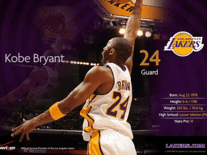Downloading U.S. Military Medals
Your download of the U.S. Military Medals screensaver should start in 4 seconds. If you need help installing this screensaver onto your computer, please find instructions below.
If your download does not begin automatically, please click here to start it manually.
You might also like
Write a review
Installation instructions
For Microsoft Windows computers:
- To launch the setup wizard, double-click on the file you downloaded above.
- Uncheck any of the boxes under "Setup Options" as you see fit, then click "Next >".
- Click "Next" again, followed by "Yes" if you accept the license agreement.
- The screensaver will now have succesfully installed. Click "Finish" to exit the setup wizard, and open the Screen Saver Settings panel (unless you previously unchecked this option in a previous step).
- You will find that the "U" screensaver is now selected as the default screensaver. This is the erroneous title for the U.S. Military Medals screensaver, so installation should now be complete.