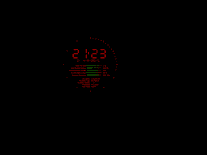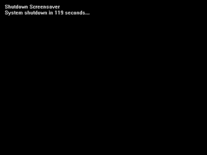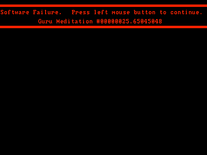UsefulSaver
This screensaver aims to be useful by displaying various data about the current state of your computer system, such as the CPU (processor) and RAM (memory) usage, the amount of available disk space, and the top 5 active processes. In the middle of the screen, the current date and time is displayed in a white font against a black background, though all colors can be adjusted via the screensaver's setttings menu. By default, the screensaver includes quotes from the Bible, but you can optionally disable these messages.
ScreenshotsFilesAnti-virusHelp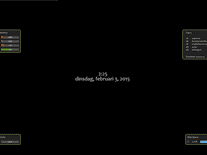
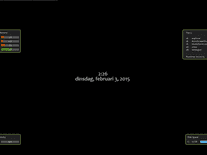
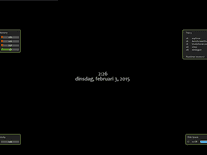
Message board
Do you have a question about this screensaver? Post it on our message board »
Installation instructions
Microsoft Windows
- Double-click the UsefulSaverSetup.exe file you downloaded to start the setup wizard.
- Click "Next", then click "I Agree" if you accept the terms of the license agreement.
- Finally, click "Install" to begin installing the screensaver. When completed, click "Finish" to exit the setup wizard.
- Open the Screen Saver Settings panel. You should now be able to find "UsefulSaver" in the list of screensavers.
Anti-virus report for UsefulSaver
Our editors have reviewed all files and found them to be safe, but they are also checked automatically using many different virus scanners. We are happy to share the results.
| Virus scanner | UsefulSaverSetup.exe |
|---|---|
| AVG | |
| Avast | |
| Avira | |
| BitDefender | |
| ESET-NOD32 | |
| F-Secure | |
| Kaspersky | |
| Malwarebytes | |
| McAfee | |
| Microsoft | |
| Panda | |
| Symantec | |
| TrendMicro | |
| Webroot | |
| Last scanned | 1 week ago |
We have 1 file for "UsefulSaver"
- UsefulSaverSetup.exe (Windows)
| File report #1 | |
|---|---|
| File name | UsefulSaverSetup.exe |
| Target system | |
| File size | 880.68 kB (901,812 bytes) |
| File type | Portable Executable (EXE) |
| Anti-virus | |
| Detection ratio | 0/14 (0%) View report |
| Popularity | |
| Total downloads | 1,120 |
| Last downloaded | 1 week ago |
| File verification | |
| MD5 | 6e0fdee37fcb63700694237840dd05fb |
| SHA1 | 1dee9380685c8247ab5a2c454cfb20671ec73f0d |
| SHA256 | e6d62ce6ed11d3f84920cdc564f5af8a6bdd4df8f15ed8a186eaaf930025c93d |
User reviews (0)
No reviews have been written yet for this screensaver. Will you be the first to write one?