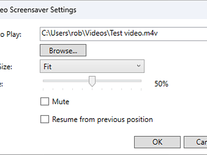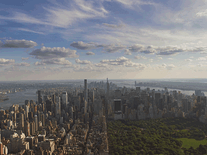Video Screensaver
This simple screensaver plays any video file of your choosing in full-screen mode, and cleanly exits when you move your mouse or press a key. Simply copy the screensaver file to your Windows folder, open the Screen Saver Settings panel, click the "Settings" button and select the video you want to have played as your screensaver. A wide range of video formats are supported, including MP4, MOV, MPEG, AVI and others. You can optionally use the up and down arrow keys, or the scroll wheel on your mouse, to adjust the volume.
ScreenshotsFilesAnti-virusHelp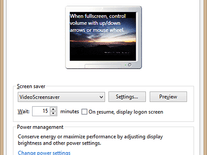
Message board
Is your question not listed? Post it on our message board »
| Subject | Replies | Last post |
| How to turn down the volume on video screensaver? | 1 | 1 year ago |
Anti-virus report for Video Screensaver
Our editors have reviewed all files and found them to be safe, but they are also checked automatically using many different virus scanners. We are happy to share the results.
| Virus scanner | VideoScreensaver.zip |
|---|---|
| AVG | |
| Avast | |
| Avira | |
| BitDefender | |
| ESET-NOD32 | |
| F-Secure | |
| Kaspersky | |
| Malwarebytes | |
| McAfee | |
| Microsoft | |
| Panda | |
| Symantec | |
| TrendMicro | |
| Webroot | |
| Last scanned | 1 week ago |
We have 1 file for "Video Screensaver"
- VideoScreensaver.zip (Windows)
| File report #1 | |
|---|---|
| File name | VideoScreensaver.zip |
| Target system | |
| File size | 88.86 kB (90,997 bytes) |
| File type | ZIP archive |
| Anti-virus | |
| Detection ratio | 0/14 (0%) View report |
| Popularity | |
| Total downloads | 13,093 |
| Last downloaded | 5 hours ago |
| File verification | |
| MD5 | 2da7c02befa8bf9aab2955de43fd263b |
| SHA1 | 9879af6e1c34a0724b8c3a25c39178bda30e279b |
| SHA256 | 4461afce79ca46b039ca7c3c5537df3371e16c43d798d6be2996a51340cf3a4a |
User reviews (13)
Mine will only play a video sideways. I've looked everywhere for a solution.
delivers a perfect black screen after a couple of times displaying the video correctly. Rubbish.
it works on great my windows 11 pc i set it to og xbox dashboard ambience
Does perfectly what it says.
But I'd also request for a feature to play several videos from a folder or playlist with an optional randomizer.
Good but could have better install instructions for a novice. Just copy the .rsrc unzipped directory into C:\Windows. Also it would be nice if it would run all movie files in a directory randomly instead of running just a single movie.
For Salvatore, the first reviewer. Use the up and down arrow keys, or the scroll wheel on your mouse, to adjust the volume.
Non riproduce l'audio
it doesn't work
I like it but it only works on one screen, my other screens does not play the video
Works great! Distracting depending on what video you use, but I'm okay with that.
looks cool thanks
Its Awesome! I've been looking for something where i can turn my mp4 videos to a screensaver. And it also works really smooth!
Definitely gets a 5 Star rewiev!
Works fine with my Blender animation of 16 only seconds but infinite loop once displayed in Video Screensaver, (until I get out the screensaver mode of course).
Excellent!