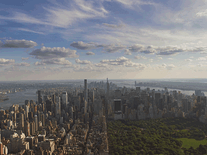WaterWorks
WaterWorks is an animated living water-illusion screensaver collection that includes 75 water-animation photos with sound effects, from living waterfalls to beaches and rivers. By default, a new scene is shown every 90 seconds, but this period can be customized along with the speed of the animations, the use of transition effects, the size and order of the images, and the use of sound effects. If "WaterWorks" does not appear in the list of screensavers after installation, please consult the installation instructions.
ScreenshotsFilesAnti-virusHelp


Message board
Is your question not listed? Post it on our message board »
| Subject | Replies | Last post |
| Are the waterworks and northern lights screensavers compatible w Win 10? | 1 | 6 years ago |
Installation instructions
Microsoft Windows
- Install the WaterWorks screensaver by double-clicking the WaterWorks.exe file you downloaded and following the on-screen instructions. Take care not to uncheck the box before the "Create a desktop icon" setting.
- If, after installation, WaterWorks does not appear in the Screen Saver Settings panel, close the panel, then return to your desktop, right-click the WaterWorks shortcut that was placed there, then select "Install". The screensaver should now appear in the list, and you can freely remove the shortcut from your desktop.
- If there's no shortcut on your desktop, you will need to locate the WaterWorks folder on your hard drive, under Program Files (or Program Files x86). In that folder, right-click the screensaver file and select "Install".
Anti-virus report for WaterWorks
Our editors have reviewed all files and found them to be safe, but they are also checked automatically using many different virus scanners. We are happy to share the results.
| Virus scanner | WaterWorks.exe |
|---|---|
| AVG | |
| Avast | |
| Avira | |
| BitDefender | |
| ClamAV | |
| ESET-NOD32 | |
| F-Secure | |
| Kaspersky | |
| Malwarebytes | |
| McAfee | |
| Microsoft | |
| Panda | |
| Symantec | |
| TrendMicro | |
| Last scanned | 3 weeks ago |
We have 1 file for "WaterWorks"
- WaterWorks.exe (Windows)
| File report #1 | |
|---|---|
| File name | WaterWorks.exe |
| Target system | |
| File size | 17.40 MB (18,245,379 bytes) |
| File type | Portable Executable (EXE) |
| Anti-virus | |
| Detection ratio | 0/14 (0%) View report |
| Popularity | |
| Total downloads | 15,497 |
| Last downloaded | 2 hours ago |
| File verification | |
| MD5 | cde976279e9d86899c99d076a1a1260c |
| SHA1 | 766a4289a51050f7719ea5f39721fe5f87cf9ec2 |
| SHA256 | ee7e478366dcdec70fb096320c47ccd3173abec7a7c7468d926639775f58f0b9 |
User reviews (12)
Hate same sound for matching pictures-terrible looping-hate advertisement in between screen saver!
This a bloody wonderful piece of work!
SAVE FIRSTand use the desktop option.
The settings will be needed to sort the speed.
Love it!! It's relaxing!
Fantastic
Marvellous! I fancy it.
Fantastic screensaver
very very interesting,enjoyable to me that prouding me !
is fabolus
I like it
IT WORK FOR ME
good
very nice