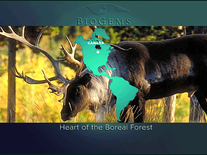Wild Animals
This Spanish-language "Animales Salvajes" screensaver consists of a slideshow featuring 40 photographs of wild animals, from bears and wolves to apes and crocodiles. It includes sounds effects of running water, which are enabled by default but can be disabled via the screensaver's settings menu. Additionally, you can customize the order of the images, as well as the time between them and the use of transition effects.
ScreenshotsFilesAnti-virusHelp
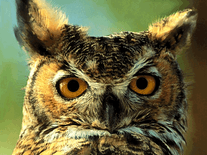

Message board
Do you have a question about this screensaver? Post it on our message board »
Installation instructions
Microsoft Windows
- Begin installing the screensaver by double-clicking the animales.exe file you downloaded.
- Click "Setup!" to install the screensaver, then click "OK" to exit the installer. The screensaver's settings menu will be opened, where you can optionally disable sound effects.
- "Animales Salvajes" should now appear among your other screensavers in the Screen Saver Settings panel.
Anti-virus report for Wild Animals
Our editors have reviewed all files and found them to be safe, but they are also checked automatically using many different virus scanners. We are happy to share the results.
| Virus scanner | animales.exe |
|---|---|
| AVG | |
| Avast | |
| Avira | |
| BitDefender | |
| ClamAV | |
| ESET-NOD32 | |
| F-Secure | |
| Kaspersky | |
| Malwarebytes | |
| McAfee | |
| Microsoft | |
| Panda | |
| Symantec | |
| TrendMicro | |
| Webroot | |
| Last scanned | 2 weeks ago |
We have 1 file for "Wild Animals"
- animales.exe (Windows)
| File report #1 | |
|---|---|
| File name | animales.exe |
| Target system | |
| File size | 4.31 MB (4,517,299 bytes) |
| File type | Portable Executable (EXE) |
| Anti-virus | |
| Detection ratio | 0/15 (0%) View report |
| Popularity | |
| Total downloads | 691 |
| Last downloaded | 2 days ago |
| File verification | |
| MD5 | d42e99cd25fbd6509b9d623ba8096de8 |
| SHA1 | a39628d3cea841ceb1c96d005398e6048e69c0e6 |
| SHA256 | 0bfab6caccc1ca5647d9806be4768318cd3da835fb5efa93594374759740b6ed |
User reviews (1)
My employer blocks using screensavers. Couldn't see them.
by Pat on January 28, 2016