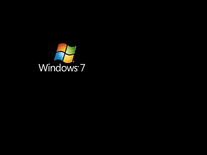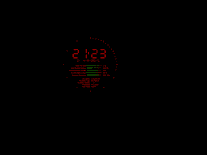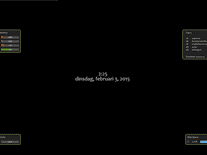zz OS
The zzOS screensaver displays technical information about your computer, such as the version of Windows you use, the current memory usage and the number of processors, in three red, green and blue rectangles on the screen. These rectangles frequently change position, with the time to next transition indicated by the animation on the sides.
ScreenshotsFilesAnti-virusHelp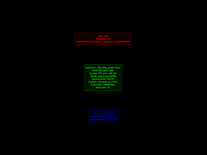


Message board
Is your question not listed? Post it on our message board »
| Subject | Replies | Last post |
| Who made the ZZ Screensavers? | 1 | 3 weeks ago |
Anti-virus report for zz OS
Our editors have reviewed all files and found them to be safe, but they are also checked automatically using many different virus scanners. We are happy to share the results.
| Virus scanner | zzOS.zip |
|---|---|
| AVG | |
| Avast | |
| Avira | |
| BitDefender | |
| ClamAV | |
| ESET-NOD32 | |
| F-Secure | |
| Kaspersky | |
| Malwarebytes | |
| McAfee | |
| Microsoft | |
| Panda | |
| Symantec | |
| TrendMicro | |
| Webroot | |
| Last scanned | 2 weeks ago |
We have 1 file for "zz OS"
- zzOS.zip (Windows)
| File report #1 | |
|---|---|
| File name | zzOS.zip |
| Target system | |
| File size | 6.46 MB (6,770,685 bytes) |
| File type | ZIP archive |
| Anti-virus | |
| Detection ratio | 0/15 (0%) View report |
| Popularity | |
| Total downloads | 424 |
| Last downloaded | 1 week ago |
| File verification | |
| MD5 | 8c89565fac979dadb0e60cb51f215453 |
| SHA1 | 5d266eab5c8898fc54a4e588133c756f83c0ede9 |
| SHA256 | 15bba24989ac6deb48e555e9614c8283575be48d1ac636f92396a61bf105fe91 |
User reviews (2)
Does exactly what it says. There's this kind of jerky (?) quality to each time one of the squares moves though; not sure that I like it, but depending on what kind of feel you're hoping for, it might make it feel better or worse (I'm not a personal fan though). It does support multiple monitors, though it's just a duplicate of the primary monitor.
this shows a lot of information. useful if you want to know more about your computer!