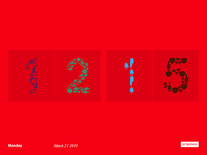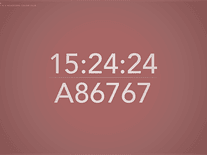zz Clock
A simple digital clock screensaver that displays the current time in either a 12 or 24 hour format against a solid black background. You can enable the display of seconds and customize the appearance of the clock, including the font used and its size and color.
ScreenshotsFilesAnti-virusHelp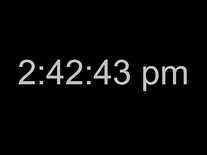
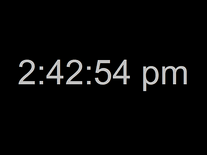
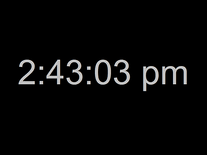
Message board
Is your question not listed? Post it on our message board »
| Subject | Replies | Last post |
| Time incrementing by 5 seconds. | 3 | 6 years ago |
Anti-virus report for zz Clock
Our editors have reviewed all files and found them to be safe, but they are also checked automatically using many different virus scanners. We are happy to share the results.
| Virus scanner | 828-zzClock.zip |
|---|---|
| Avast | |
| Avira | |
| BitDefender | |
| ClamAV | |
| ESET-NOD32 | |
| F-Secure | |
| Kaspersky | |
| Malwarebytes | |
| McAfee | |
| Microsoft | |
| Panda | |
| Symantec | |
| TrendMicro | |
| Last scanned | 2 years ago |
We have 1 file for "zz Clock"
- 828-zzClock.zip (Windows)
| File report #1 | |
|---|---|
| File name | 828-zzClock.zip |
| Target system | |
| File size | 33.16 MB (34,775,394 bytes) |
| File type | ZIP archive |
| Anti-virus | |
| Detection ratio | 0/13 (0%) View report |
| Popularity | |
| Total downloads | 18,679 |
| Last downloaded | 1 day ago |
| File verification | |
| MD5 | 9e189d763d24ed5ea33b74a2519eafda |
| SHA1 | 8fc5a1161dfee5e57c351a56444883380ffda3d6 |
| SHA256 | 7eefe812ff3c7d8f62ef6c9a04d9c33d793fed26aab65f0a11e22a81af93ce70 |
User reviews (14)
wonderful screensaver and it is free.
This screen saver is awesome. Some suggestions please and if possible include them to the next update.
Choise of different size of fonts between time and date.I want a bigger display of time and a smaller for date.Also an option for placement of the items, for example time in the upper side and date lower.
At last is it posssible for the time not to move always when changing the seconds? i mean to be stable.I have problem when i use a big font to have a large display (problem with my eyes) is goes out of the frame.
Is it possible to add an option for video background? All these would be perfect if you add them.Thank you!
The screensaver settings can be selected as you install. In the context menu which appears when you right-click the file in Windows explorer, you can choose install.
The system settings are from Windows. Look in Windows settings, Time & language.
Nice. But there is no instruction for changing the font and so on. Where do I click for settings? There is no clue on the program itself nor on the website. Or have I missed it?
I think I took the format from system settings
The fact that I can choose the font I want to use alone is just perfect! Loving it so far!
I like the simplicity and ability to change color and font. But the settings do not actually save when I click ok and it goes straight back to default settings. How do I fix this?
Nice. Is there a way to NOT show the AM PM and NOT be a 24 hour clock at the same time?
You should be able to change the font, but not its size. The size of the font is adjusted to the size of the screen.
I can change it, if you want, so you have to set the size.
I cannot start the .ini so I cant change to 24 hours nor add seconds.
Screensavers Planet: Please see our response to the review below for a solution.
it is okay...but i cant have a another front
Can't save a zzClock.ini file. So for me it's unusable. :(
Screensavers Planet: Please try saving the zzClock screensaver file to a location outside of your Windows folder, e.g. your Documents folder or a new folder, then right-click the file and select "Install". The issue is that the screensaver does not have permission to add or edit any files within the Windows folder.
Cool