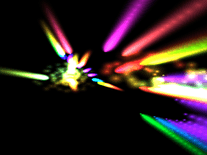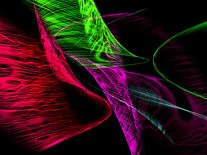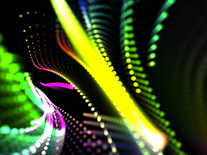zz Marquee
A colorful scrolling text screensaver similar to the original Marquee screensaver that used to be included in the Microsoft Windows operating system. You can enter your own text phrase to be displayed on the screen, optionally customize its size, color and font, and choose from three animation modes: "Normal", "Happy", "Bouncy" and "Wavy".
ScreenshotsFilesAnti-virusHelp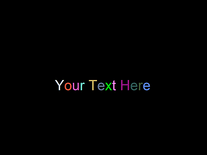
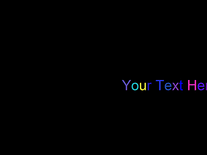
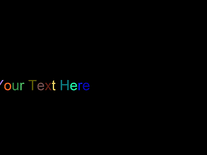
Message board
Do you have a question about this screensaver? Post it on our message board »
Installation instructions
Microsoft Windows
- Extract the zzMarquee screensaver file from the ZIP archive you downloaded to a folder on your computer where you have full access rights, e.g. your Documents folder.
- If you copy the screensaver to your Windows folder, you may not be able to change any of the screensaver's settings.
- Right-click the screensaver file and select "Install".
Anti-virus report for zz Marquee
Our editors have reviewed all files and found them to be safe, but they are also checked automatically using many different virus scanners. We are happy to share the results.
| Virus scanner | zzMarquee.zip |
|---|---|
| AVG | |
| Avast | |
| Avira | |
| BitDefender | |
| ClamAV | |
| ESET-NOD32 | |
| F-Secure | |
| Kaspersky | |
| Malwarebytes | |
| McAfee | |
| Microsoft | |
| Panda | |
| Symantec | |
| TrendMicro | |
| Webroot | |
| Last scanned | 3 weeks ago |
We have 1 file for "zz Marquee"
- zzMarquee.zip (Windows)
| File report #1 | |
|---|---|
| File name | zzMarquee.zip |
| Target system | |
| File size | 7.89 MB (8,277,413 bytes) |
| File type | ZIP archive |
| Anti-virus | |
| Detection ratio | 0/15 (0%) View report |
| Popularity | |
| Total downloads | 2,495 |
| Last downloaded | 4 days ago |
| File verification | |
| MD5 | e14ce73b3e214698f6763468dd655db6 |
| SHA1 | 5d3b46fc59d856763e58fc5cbc8ba02db8cf539c |
| SHA256 | d757c2087dc3e192d22ad63b5994e2d9db2c775e144876fbafb3e3fe3f097374 |
User reviews (8)
VERY GOOD
Unfortunately, custom text doesn't work on my windows 10 version 10.0.19045 Build 19045.
Is it from left to right? Or right to left?
Good, but the text should scroll from the left across to the right.
Just copy the screensaver in another directory. I do not want to access your system.
Cannot create file "C:\Windows\system32\zzMarquee.ini". Access denied.
The text can be modified from the settings.
The screen saver is nice, but how do you put your own text in the screensaver?