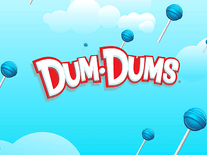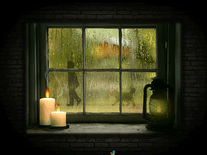zz Rain
This rain simulation screensaver shows grey lines representing raindrops falling down the screen, with the wind direction randomly selected at startup. Via the screensaver's settings, you can customize the density of the train and activate a rainbow mode that colors the rain.
ScreenshotsFilesAnti-virusHelp


Message board
Do you have a question about this screensaver? Post it on our message board »
Anti-virus report for zz Rain
Our editors have reviewed all files and found them to be safe, but they are also checked automatically using many different virus scanners. We are happy to share the results.
| Virus scanner | 829-zzRain.zip |
|---|---|
| AVG | |
| Avast | |
| Avira | |
| BitDefender | |
| ClamAV | |
| ESET-NOD32 | |
| F-Secure | |
| Kaspersky | |
| Malwarebytes | |
| McAfee | |
| Microsoft | |
| Panda | |
| Symantec | |
| TrendMicro | |
| Webroot | |
| Last scanned | 1 week ago |
We have 1 file for "zz Rain"
- 829-zzRain.zip (Windows)
| File report #1 | |
|---|---|
| File name | 829-zzRain.zip |
| Target system | |
| File size | 7.68 MB (8,049,265 bytes) |
| File type | ZIP archive |
| Anti-virus | |
| Detection ratio | 0/15 (0%) View report |
| Popularity | |
| Total downloads | 1,118 |
| Last downloaded | 3 days ago |
| File verification | |
| MD5 | f84d57f26c247e800ffa8eb57b3f57c0 |
| SHA1 | 758d356a42d18808af4412fd2e275b100e553667 |
| SHA256 | 910d39721e25888ddece40f24b5d6b994c1775f24bda1a61036ddfb9891acee5 |
User reviews (3)
Is it controlling the speed now?
I like it, but it's too fast. Would be good to be able to control the speed.
Whenever I go to the change density option and press ok I get a message saying access denied. Besides that glitch this is a great screensaver.
Screensavers Planet: This is a known permissions issue that, at this time, can only be resolved by installing or moving the screensaver to a different folder on your hard drive. A folder such as My Documents or Downloads will do. After copying the screensaver, right-click the file and select "Install" to tell Windows where to find it.