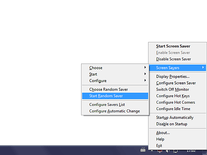Control Screen Saver
ControlSS, or Control Screen Saver, is a small utility that sits in your taskbar and allows you to easily enable, disable and configure your default screen saver. Furthermore, you can use it to quickly start any of your installed screensavers (or one randomly chosen), configure idle time, hot keys and hot corners, and access the Display Properties screen.
ScreenshotsFilesAnti-virusHelpMessage board
Is your question not listed? Post it on our message board »
| Subject | Replies | Last post |
| ControlSS isn't Working on Windows 11 | 1 | 3 years ago |
Anti-virus report for Control Screen Saver
Our editors have reviewed all files and found them to be safe, but they are also checked automatically using many different virus scanners. We are happy to share the results.
| Virus scanner | 647-ControlSS.exe |
|---|---|
| AVG | |
| Avast | |
| Avira | |
| BitDefender | |
| ClamAV | |
| ESET-NOD32 | |
| F-Secure | |
| Kaspersky | |
| Malwarebytes | |
| McAfee | |
| Microsoft | |
| Panda | |
| Symantec | |
| TrendMicro | |
| Webroot | |
| Last scanned | 2 weeks ago |
We have 1 file for "Control Screen Saver"
- 647-ControlSS.exe (Windows)
| File report #1 | |
|---|---|
| File name | 647-ControlSS.exe |
| Target system | |
| File size | 936.00 kB (958,464 bytes) |
| File type | Portable Executable (EXE) |
| Anti-virus | |
| Detection ratio | 1/71 (1.41%) View report |
| Popularity | |
| Total downloads | 2,180 |
| Last downloaded | 2 days ago |
| File verification | |
| MD5 | fba06a2be058ad05d811901360e27a85 |
| SHA1 | 191de5a2b25b06ba0159f91fe8183f9c6d2bd83a |
| SHA256 | af80eb42270d53860c49a5d841a1910c28e22e938f5aa0258d6900054ca4dcce |
User reviews (2)
Best is not here is controlSS is for screensaver options different with control files
Everybody should use this. It's one of the small windows extensions, in this case for screensavers management, which happens to be a perfect.
Get the most current version from the home site (and more info).
https://www.gphotoshow.com/controlss.htm