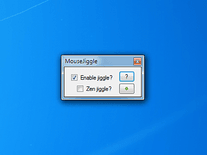Mouse Jiggler
Mouse Jiggler is a small application that can fake mouse movements to prevent the screensaver, or another program activated by inactivity, from running. When the "Enable jiggle" checkbox is checked, the program will visibly move the mouse pointer around until it is disabled again. A "Zen mode" can be enabled to jiggle the mouse pointer invisibly.
ScreenshotsFilesAnti-virusHelpMessage board
Is your question not listed? Post it on our message board »
| Subject | Replies | Last post |
| Mouse Jiggler doesn't run | 2 | 3 years ago |
| is there a osx (mac) version? | 1 | 3 years ago |
| I cannot open it after I've clicked zen mode | 1 | 4 years ago |
| Need help getting mouse jiggler. | 1 | 4 years ago |
| Mouse Jiggler | 1 | 7 years ago |
Anti-virus report for Mouse Jiggler
Our editors have reviewed all files and found them to be safe, but they are also checked automatically using many different virus scanners. We are happy to share the results.
| Virus scanner | 651-MouseJiggle.exe |
|---|---|
| AVG | |
| Avast | |
| Avira | |
| BitDefender | |
| ClamAV | |
| ESET-NOD32 | a variant of MSIL/Jiggler.ZenJiggle.B potentially unsafe * |
| F-Secure | |
| Kaspersky | |
| Malwarebytes | |
| McAfee | |
| Microsoft | |
| Panda | |
| Symantec | |
| TrendMicro | |
| Webroot | |
| Last scanned | 2 weeks ago |
* When only a few of the virus scanners detect a problem with a file, this usually indicates a false alarm. While we simply cannot guarantee the safety of any file for 100%, we review them all carefully and report false positives to the anti-virus companies.
We have 1 file for "Mouse Jiggler"
- 651-MouseJiggle.exe (Windows)
| File report #1 | |
|---|---|
| File name | 651-MouseJiggle.exe |
| Target system | |
| File size | 56.00 kB (57,344 bytes) |
| File type | Portable Executable (EXE) |
| Anti-virus | |
| Detection ratio | 4/72 (5.56%) View report |
| Popularity | |
| Total downloads | 76,425 |
| Last downloaded | 1 hour ago |
| File verification | |
| MD5 | e79abb2cfeb453e5df88b502b9f68d53 |
| SHA1 | 5f2675ba49bd1e6c649b9ee5e7ec98ad2dd9473f |
| SHA256 | 0f914b535c798327ebaca07c7dbb5249d96b135921e3bf3b7e0db6da3136fe31 |
User reviews (36)
Good
Best thing since sliced bread
Very good
ok
good
what do you want me to say, its a mouse jiggler, it works
This program works well for my purpose. My internet connection kept going idle when my screen saver came on and the mouse jiggler made this go away. I like the Zen mode as well. It was a minor annoyance to have to download .net, but I understand why.
My work computer kept going to sleep and logging me out so I would miss calls when they came in. Keeps my computer unlocked so I don't have to waste time logging in every 2 mins if I have to step away. Game changer.
good
It is one of my old favorites, but I thought there used to be an option to minimize, so that it doesn't stay on the screen.
the perfect tool for working people
This is great! Very easy to use. No additional software required to use this jiggler.
It's so easy to use unlike other jigglers which need to be downloaded via runtime making it so complicated and you'll just end up going in circles. This jiggler is the best.
good
Its great
Aaaaaaamazing! Only one that worked. 5 Stars!
I like it a lot but when I clicked the green arrow next to "Zen Jiggle" option the screen disappeared and although I can see it's still running I cant se the screen to edit the settings at all.
greate software..but not able to download
Would be great if it didn't keep disappearing off the pc every time the system restarts.
So easy and simple!
excellent
The Download was so fast, thank you
Perfect
great
This one is really cool, it got installed in a click, some jigglers were asking for .net to be installed
Great software it has it's uses
Cannot turn it off.
Screensavers Planet: If you've minimized Mouse Jiggler, it's probably sitting in the tray of your Windows task bar, at the bottom right of your screen. Click the mouse icon there to open it (might have the click the upward arrow first), then you can turn it off.
I used to play YouTube on the background to keep the Skype active, but now it doesn't work on Teams, and Teams also does not allow set up away time, which I think is pretty dumb. This tiny exe is pretty efficient and did the work!
Simple but great little utility
Great little piece of software. Use it everyday. One of my computers doesn't have the small green "minimize" arrow but not a big deal.
running on my windows 10 1903 x64 without issue. Just unzip, drag and drop the .exe file in your programs directory, create a shortcut to it on your desktop, then run it. I use it for "work" when i log into a virtual machine to bypass company settings to lockscreen when idle.. very ingenious.
did not work for me, windows-7
Will not work with latest version of Windows 10 (64)
Screensavers Planet: It's still working for us on Windows 10 (64-bit). Feel free to post to the message board if you need help getting Mouse Jiggler to work on your computer.
It's very util ! Only need to click on EnableJiggle and it's work xD
I need more instructions. I need the computer to stay awake to allow alarms to wake me up, but I'm far from a computer nerd. I don't know how to get this on my computer or tell it to run.
It's very effective and useful.