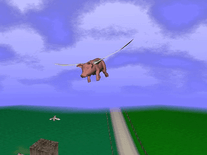FedEx Calendar 2016
This calendar screensaver from FedEx for the year 2016 display a small calendar at the bottom of the screen. You can use your mouse to click through to next or previous months without exiting the screensaver. The current day is highlighted. Each month has a different combination of image and text, promoting the FedEx company and global shipping services.
ScreenshotsFilesAnti-virusHelp


Message board
Do you have a question about this screensaver? Post it on our message board »
Installation instructions
Microsoft Windows
- Start the FedEx 2015 Calendar screensaver installation program by double-clicking the fedex_win.exe application you downloaded.
- A preview of the screensaver will appear. Click the "Install" button below it to write the required screensaver files to your hard drive.
- Finally, click "Yes" at the next prompt to shut down the installer and to have the Screen Saver Settings panel opened, where "Screensaver 2015 EMEA - EE EN" should now appear among your other screensavers.
Apple Mac OS X
- Double-click the fedex_mac.ZIP file you downloaded to extract the "screensaver_2015-emea-ee-en-v2" installer file into the same folder (usually your Downloads folder).
- Double-click that file to launch the install program, then click "Install", followed by "Quit" to install the screensaver and exit the installer.
- The next time you open up the Desktop & Screen Saver panel, you should be able to find the FedEx calendar screensaver in the list of Screen Savers, where its name begins with "screensaver_2015-emea".
Anti-virus report for FedEx Calendar 2016
Our editors have reviewed all files and found them to be safe, but they are also checked automatically using many different virus scanners. We are happy to share the results.
| Virus scanner | gsp-b-sun-thu-pc.exe | gsp-b-sun-thu-mac.zip |
|---|---|---|
| AVG | ||
| Avast | ||
| Avira | ||
| BitDefender | ||
| ClamAV | ||
| ESET-NOD32 | ||
| F-Secure | ||
| Kaspersky | ||
| Malwarebytes | ||
| McAfee | ||
| Microsoft | ||
| Panda | ||
| Symantec | ||
| TrendMicro | ||
| Webroot | ||
| Last scanned | 1 week ago | 1 week ago |
We have 2 files for "FedEx Calendar 2016"
- gsp-b-sun-thu-pc.exe (Windows)
- gsp-b-sun-thu-mac.zip (Mac)
| File report #1 | |
|---|---|
| File name | gsp-b-sun-thu-pc.exe |
| Target system | |
| File size | 16.06 MB (16,841,371 bytes) |
| File type | Portable Executable (EXE) |
| Anti-virus | |
| Detection ratio | 0/15 (0%) View report |
| Popularity | |
| Total downloads | 157 |
| Last downloaded | 2 days ago |
| File verification | |
| MD5 | 290d5b59adfcb38be682183af79ccff2 |
| SHA1 | 720efbae3de3ca39fa61c71a338cbdfdff0a5d09 |
| SHA256 | f7875ed76444f05a7cc2ff5d9640eb6c7f7fce7f4e3f202bc57a807304f97a62 |
| File report #2 | |
|---|---|
| File name | gsp-b-sun-thu-mac.zip |
| Target system | |
| File size | 6.05 MB (6,343,873 bytes) |
| File type | ZIP archive |
| Anti-virus | |
| Detection ratio | 0/15 (0%) View report |
| Popularity | |
| Total downloads | 26 |
| Last downloaded | 9 months ago |
| File verification | |
| MD5 | aa9ead92ba6dcd1c352b86b9e85cc291 |
| SHA1 | e2f26358d805e2b90c6b108bbd5a9162e3b233f6 |
| SHA256 | a563867756df85d86a70eddd4040139afb976aa2115d03c183a85583984027b6 |
User reviews (0)
No reviews have been written yet for this screensaver. Will you be the first to write one?