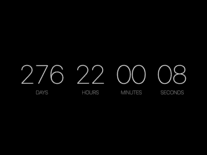Static TV
Bring your old television's static noise, also known as visual snow, to your computer screen with this Static TV screensaver for Windows. By default, the noise is made up of black and white pixel patterns, but you can choose other colors via the screensaver's settings menu, where you can also adjust the static density and the screen resolution. Please refer to the installation instructions if you receive an "operating system not supported" error.
ScreenshotsFilesAnti-virusHelp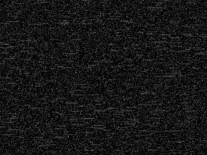
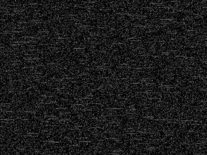
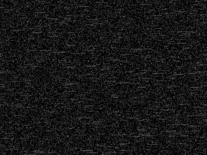
Message board
Do you have a question about this screensaver? Post it on our message board »
Installation instructions
Microsoft Windows
- If you receive a message static that your operating system is not supported, right-click the STATICTV.EXE file and select Properties.
- Click the "Compatibility" tab and check the box directly under "Compatibility mode".
- Select one of the Windows XP versions in the list of modes, then click "OK".
- You should now be able to start the installation wizard by double-clicking the STATICTV.EXE file.
- Follow the instructions to install the screensaver.
Anti-virus report for Static TV
Our editors have reviewed all files and found them to be safe, but they are also checked automatically using many different virus scanners. We are happy to share the results.
| Virus scanner | StaticTV.zip |
|---|---|
| AVG | |
| Avast | |
| Avira | |
| BitDefender | |
| ClamAV | |
| ESET-NOD32 | |
| F-Secure | |
| Kaspersky | |
| Malwarebytes | |
| McAfee | |
| Microsoft | |
| Panda | |
| Symantec | |
| TrendMicro | |
| Webroot | |
| Last scanned | 3 weeks ago |
We have 1 file for "Static TV"
- StaticTV.zip (Windows)
| File report #1 | |
|---|---|
| File name | StaticTV.zip |
| Target system | |
| File size | 46.04 kB (47,140 bytes) |
| File type | ZIP archive |
| Anti-virus | |
| Detection ratio | 0/15 (0%) View report |
| Popularity | |
| Total downloads | 7,902 |
| Last downloaded | 4 hours ago |
| File verification | |
| MD5 | 9b4ccde24dd1556bde61a9150b28ca5b |
| SHA1 | a59d47b6ee93e333cc04ee17be88dcf00ae6c251 |
| SHA256 | 0cbabe12a776f094b0506e538f0f851ed29ac9868a658703adea927b5c05ceb7 |
User reviews (5)
works pretty good. looks proper at a lower resolution. flickers kinda much but otherwise alright
Very nice screensaver, only 4 stars cause when you're looking at it near, your eyes will fall out.
It's compatible with Windows 10. You need to extract downloaded STATICTV.EXE file with WinRar and then install extracted StaticTV.scr. Right clicking on it and choose "Install".
Screensavers Planet: Thanks, we have now repackaged the screensaver in a ZIP file.
cool
Note for Windows 10 users, this screensaver is incompatible.
Screensavers Planet: You can work around this: right-click the STATICTV.EXE file, select Properties, select the "Compatibility" tab, check the box in front of "Run this program in compatibility mode for" and select "Windows XP (Service Pack 3)" from the list. Click "OK" to save the changes, then double-click the STATICTV.EXE file to start the installation program. You should no longer get the error message.